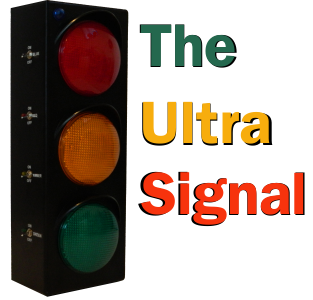
(More pictures of The Ultra Signal are found here.)
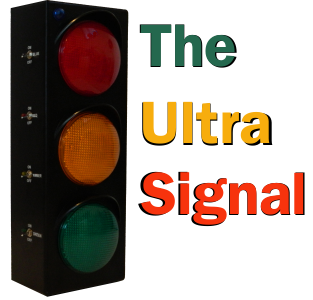
(More pictures of The Ultra Signal are found here.)
* When running in automated mode and connected to a USB port. Uses 3 AA batteries when used with a Android device or in manual mode.
** Requires USB connection to a computer or an Android phone or tablet and TheUltraSignal software.
The Android app can be downloaded Here (You must save this file on your Android device.)
Since the software is no longer available on the Google Play Store, it must be sideloaded. Here are generic instructions on how to sideload an Android app. How to Sideload Apps on Android
The actual step to sideload on your phone may differ from these instrucions. You can Google "Andorid Sideload" with your phone model for more information.
Because The Ultra Signal supports older Android versions, your version of Android may attempt to block the install with Play Protect:
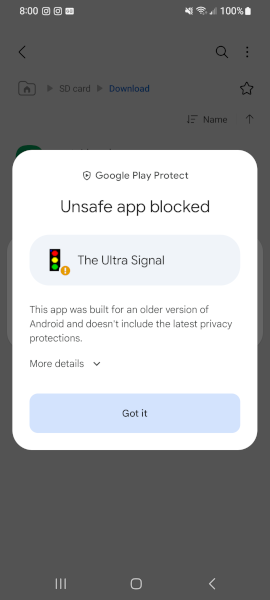 If you see this screen, click on "More details" and you will see this screen:
If you see this screen, click on "More details" and you will see this screen:
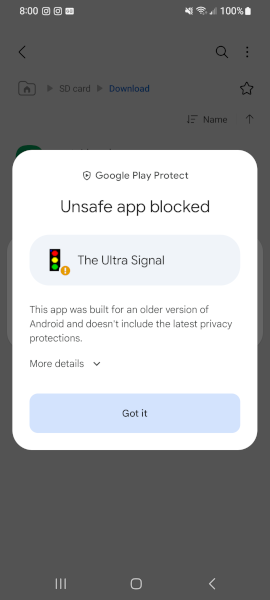
On this screen, click on "Install anyway". You will then be prompted to provide your device's screen lock information. For example, if you use a PIN, you will see a screen like this:
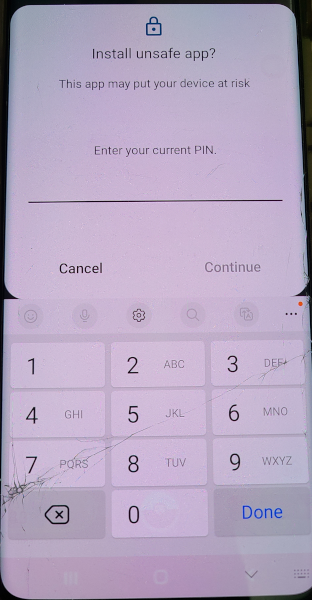
(Android 2.3.3 or greater and support for Bluetooth SPP. A Quick Start manual is available here.
*** Tripod not included.
Use you browser to download the file to your computer then run it. (On Firefox, this "Save link as" on IE it is "Save target as"). ** Special Note: An uninstall is required prior to installing a new version. Please backup your Members and Custom Speeches prior to uninstalling a previous version. Instructions for this backup are found in the user manual. **